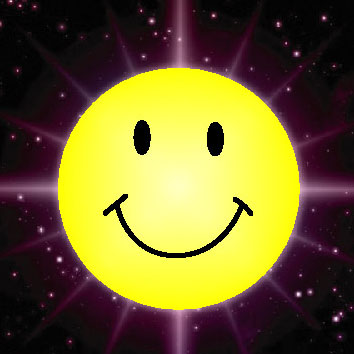セクション ターゲットを使用すると、サイトのコンテンツと広告を照合する場合に、強調または無視すべきテキストや HTML コンテンツのセクションを Google に知らせて、 広告表示の関連性における精度をより向上させることができます。
ページ内のセクションを強調するための HTML タグは次の形式となります。
<!– google_ad_section_start –>
ここに文章等を書きます
<!– google_ad_section_end –>
無視したいセクションを指定することもできます。
<!– google_ad_section_start(weight=ignore) –>
ここに文章を書きます
<!– google_ad_section_end(weight=ignore) –>
今回は
ヘッダー
(header.php)
の一番下の方に<!– google_ad_section_start –>を追加します
<!– / Left INNER Sidebar –>
<?php } ?>
<!– Main Column –><!– google_ad_section_start –>
<td id=”middle”>
フッター
(footer.php)
一番上の方に<!– google_ad_section_end –>を追加します
<?php /* if index.php or another page template (copied from index.php) was not used
(i.e. by a plugin such as WPG2), the global $bfa_ata will be empty */
global $bfa_ata, $cols, $left_col, $left_col2, $right_col, $right_col2;
if ($bfa_ata == “”) include_once (TEMPLATEPATH . ‘/functions/bfa_get_options.php’); ?>
</td>
<!– google_ad_section_end –><!– / Main Column –>
これでブログに書いた内容にあったadsenseが表示されます